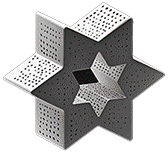A practical guide to implementing AI in your business, with code examples and best practices for seamless integration.
Getting Started with AI Development
Implementing AI in your business doesn’t have to be overwhelming. This guide will walk you through practical examples of AI integration, from simple automation to more complex machine learning solutions.
Setting Up Your Environment
First, let’s set up a basic Python environment for AI development. Here’s a simple requirements.txt:
numpy==1.24.3
pandas==2.0.2
scikit-learn==1.2.2
torch==2.0.1
transformers==4.30.2
Basic Data Processing
Here’s a simple example of data preprocessing using pandas:
import pandas as pd
import numpy as np
def preprocess_data(df: pd.DataFrame) -> pd.DataFrame:
"""
Clean and preprocess input data
"""
# Handle missing values
df = df.fillna(df.mean(numeric_only=True))
# Normalize numerical columns
numeric_cols = df.select_dtypes(include=[np.number]).columns
df[numeric_cols] = (df[numeric_cols] - df[numeric_cols].mean()) / df[numeric_cols].std()
return df
Implementing a Simple Model
Here’s how you might implement a basic machine learning pipeline:
from sklearn.model_selection import train_test_split
from sklearn.ensemble import RandomForestClassifier
from sklearn.metrics import accuracy_score
class MLPipeline:
def __init__(self, model=None):
self.model = model or RandomForestClassifier()
def train(self, X, y):
# Split data
X_train, X_test, y_train, y_test = train_test_split(
X, y, test_size=0.2, random_state=42
)
# Train model
self.model.fit(X_train, y_train)
# Evaluate
y_pred = self.model.predict(X_test)
accuracy = accuracy_score(y_test, y_pred)
return accuracy
Frontend Integration
If you’re using a modern web framework like SvelteKit, here’s how you might create an API endpoint for your model:
// src/routes/api/predict/+server.ts
import type { RequestHandler } from '@sveltejs/kit';
import { json } from '@sveltejs/kit';
import type { PredictionRequest } from '$lib/types';
export const POST: RequestHandler = async ({ request }) => {
try {
const data: PredictionRequest = await request.json();
// Process data and make prediction
const prediction = await makePrediction(data);
return json({ prediction });
} catch (error) {
return json({ error: 'Failed to process request' }, { status: 400 });
}
};
And the corresponding frontend component:
<!-- src/routes/predict/+page.svelte -->
<script lang="ts">
async function getPrediction(data: PredictionRequest) {
const response = await fetch('/api/predict', {
method: 'POST',
headers: { 'Content-Type': 'application/json' },
body: JSON.stringify(data)
});
return await response.json();
}
</script>
<form on:submit|preventDefault={handleSubmit}>
<!-- Form inputs here -->
<button type="submit" class="btn btn-primary">
Get Prediction
</button>
</form>
Understanding the Basics
Before diving into implementation, it’s essential to understand the basic components of an AI system.
The diagram above shows the key stages of AI implementation in a business context.
Code Implementation
Here’s a simple example of how to implement a basic machine learning model:
import sklearn
from sklearn.model_selection import train_test_split
from sklearn.linear_model import LogisticRegression
# Your code here...
Measuring Results
After implementation, it’s crucial to measure the results and iterate based on feedback.
Best Practices
- Version Control: Always use version control for both your code and models:
# Initialize Git LFS for model storage
git lfs install
git lfs track "*.pkl"
git lfs track "*.h5"
git add .gitattributes
- Environment Management: Use virtual environments:
python -m venv .venv
source .venv/bin/activate # On Unix
.venv\Scripts\activate # On Windows
- Configuration Management: Use environment variables for sensitive data:
# .env
API_KEY=your_api_key_here
MODEL_PATH=/path/to/model
DEBUG=False
Next Steps
Now that you have a basic understanding of AI development, you can start exploring more advanced topics like:
- Deep Learning with PyTorch
- Natural Language Processing
- Computer Vision
- Reinforcement Learning
Stay tuned for more detailed guides on each of these topics!